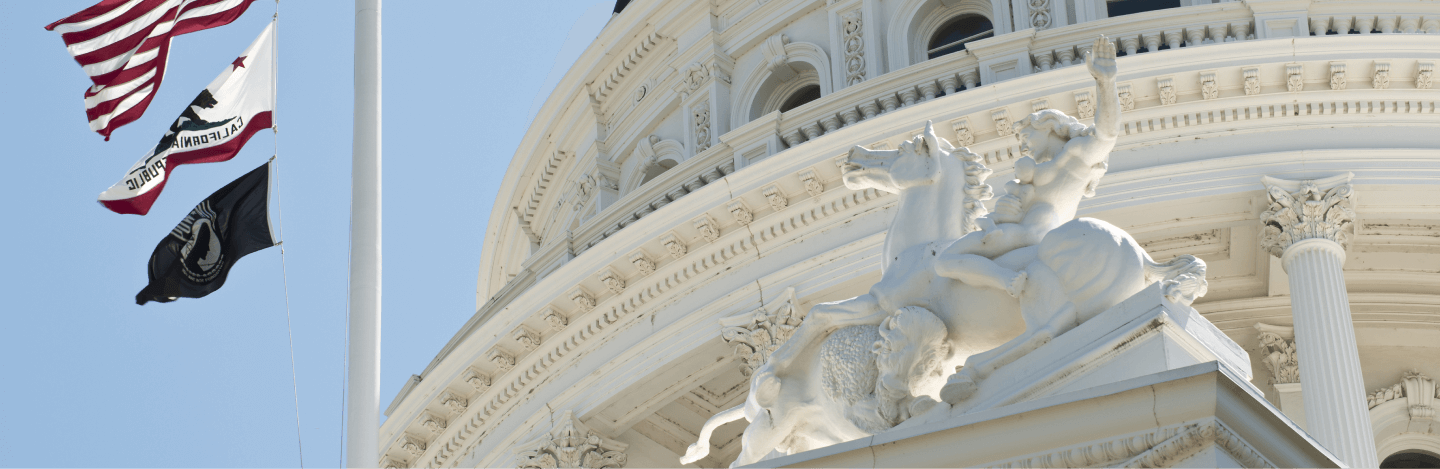Instructions for Special Districts/JPA List
These lists are in Microsoft Excel. You must be able to open the file on your computer.
The Special Districts list contains Special Districts, both independent and dependent, and Nonprofit Corporations that have filed with the Secretary of State and are listed with the State Controller’s Office. It is organized by county. This list is identified as the Special_Districts_Listing worksheet at the bottom of the screen. To access the list, click here.
The list of Joint Powers Authorities/Agencies (JPAs) can be found here.
To find just the entities within your county, click the arrow by County Name, click on “select all” to unselect all, then click on your county in the list. All the entities for that county will be displayed and may be printed out. By clicking the arrow by Activity, all districts of that type will be displayed. By using the arrows in both columns you can, for example, display all the Independent Districts in your county.
However, for JPAs that have members in multiple counties, the listing will only be for one county, perhaps the first alphabetically, or the county where the entity is headquartered. So it is recommended when searching for JPAs for a specific county, you might also look at neighboring counties for possible joint agencies. For example, Central Sierra Economic Development District (CSEDD), an agency of six counties and seven cities, is listed under Amador County, the first alphabetical list of member counties.
The 158 Nonprofit Corporations on the Special Districts list appear to be within the grand jury’s jurisdiction. County legal advisors can verify this.
You may also click on the down arrow in the Entity Name column to search for agencies by title.
Click here to access the list.
For questions, please contact cgjatraining@cgja.org.